The Building Department is responsible for ensuring that all construction in the Township meets the required standards outlined in the Ontario Building Code, the Township of Malahide Zoning By-laws and other applicable laws and regulations. The building permit process assures that this mandate is achieved and protects the interests of homeowners, developers and the community.
A building permit is a licence which grants legal permission to begin construction of any new structure, addition or renovation. The Building Development can provide you with the necessary forms, documents and approvals specific to your application. Although once the application is submitted, further documentation may be required if identified through the review process.
ALL BUILDING PERMITS CAN NOW BE APPLIED FOR ONLINE THROUGH OUR ONLINE BUILDING PERMIT SOFTWARE CLOUDPERMIT.
| HERE ARE SOME FEATURES OF CLOUDPERMIT |
|
| HOW TO CREATE A CLOUDPERMIT ACCOUNT |
|
o get started with Cloudpermit you will need to create an account. Note: you will need an email address to use the system.
Next time you visit the site or if you have used the system before you will just login using your email and password under the Log in column. |
| HOW TO APPLY FOR A BUILDING PERMIT USING CLOUDPERMIT |
At this point you can follow the instructions on the Cloudpermit site by adding the required parties to the application and uploading the required forms and drawings. Once this is complete select “Submit Application”. Click here to access PDF versions of the most common required forms. For additional details on using Cloudpermit as an applicant or a building professional, please see Cloudpermit's User Guide. Need help on How to submit a building permit application using Cloudpermit click here. APPLYING WITH A PAPER APPLICATION? We do encourage everyone to use the online Cloudpermit software portal for all building permit applications but The Township will also still accept paper applications submitted in office. Please note all paper applications will be converted to a digital file. Still have questions about submitting a building permit application? Contact the Building Department by emailing rgordon@malahide.ca or calling 519-773-5344 ext. 235 |
| PERMIT REVIEW PROCESS |
| Applications are processed as quickly as possible depending on the complexity of the application, the completeness of drawings and information submitted and if referral to other departments is required. If a zoning change or minor variance is necessary, or if building plans must be altered to comply with the building codes, then the changes must be approved before a Building Permit can be issued. Upon approval of the proposed construction, a Building Permit is granted to the applicant. The construction must proceed as approved in the review process. There will be inspections required for the project which will be conducted by the Building Inspector at each major phase of the construction. The Inspector's duty is to ensure that the project is being carried out according to the Building Code, the Building Permit and the approved building plans. The individual responsible for the project must request each inspection with 24 hours advance notice given to the Building Inspector. If the Building Official finds, upon inspection, that some work does not conform to the approved plans or code, the owner will be advised (possibly with an order) that the situation is to be remedied. If the violation is deemed serious enough, the Building Official may post a stop-work order which will be in effect until the problem is resolved. If work on the project continues without resolution of the problem, legal action may be taken against the builder/owner. The builder must also bring any proposed deviations from the original plan to the attention of the Building Official so that they be approved or rejected in the same manner as the original building plans. |
Contact Us


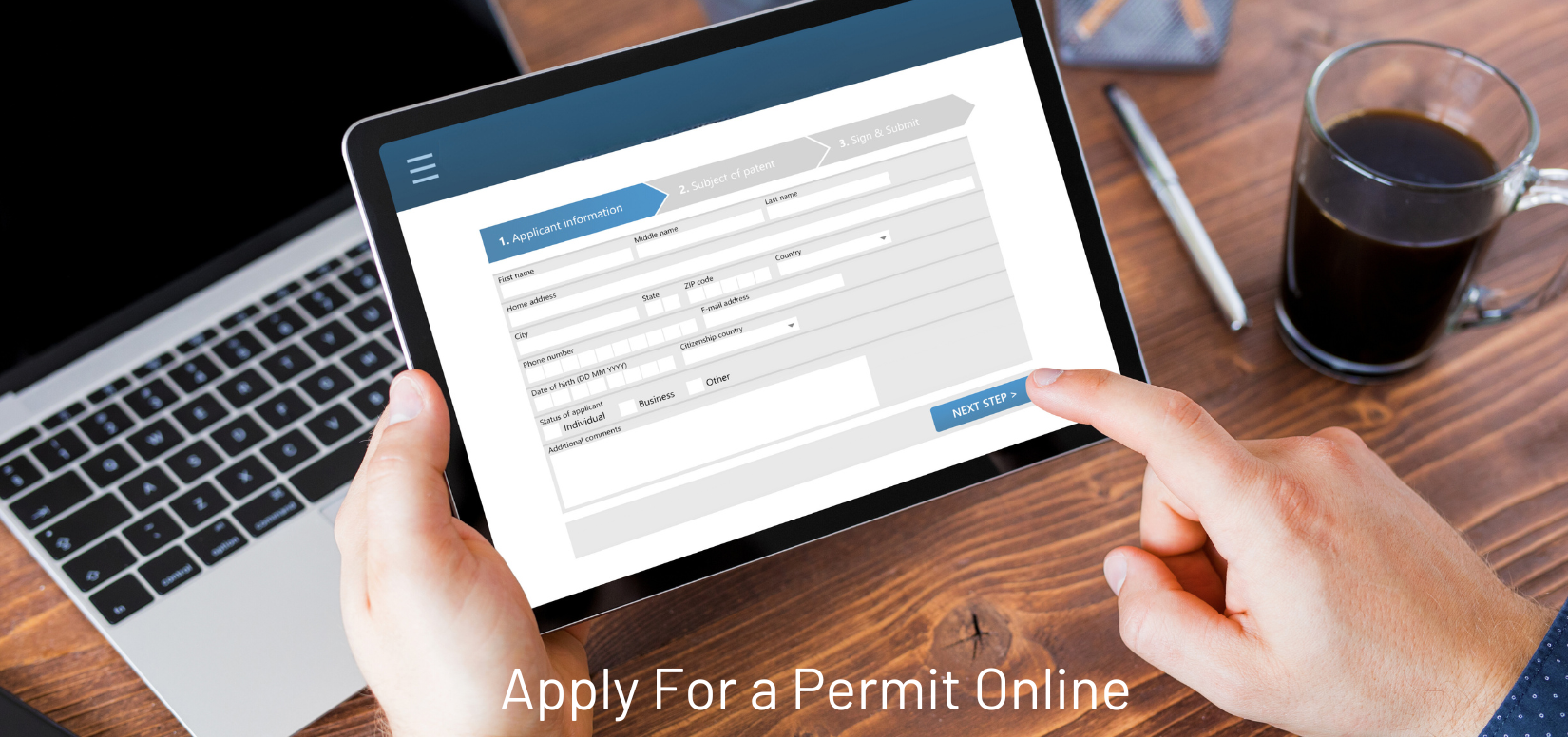




 Subscribe to this Page
Subscribe to this Page